Knock Sensor Signal, Gain Setting – KSC3
2 min read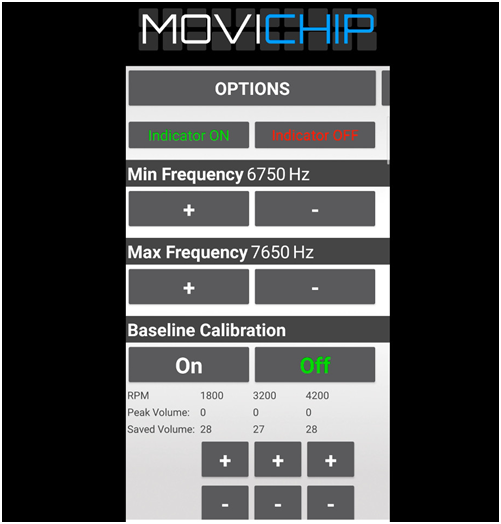
The KSC3 knock sensor ECU has a knock sensor “Signal Gain” setting where the user can choose between “Std” (Standard) and “Low”. How to decide which setting to use?
To decide which gain setting to use, turn on the “Test” function on the KSC3. Then do a wide open throttle run to redline while monitoring the “Live K Sensor” number. If this number appears to be pegging at 900 or higher, then it may be worth using the “Low” Signal Gain setting.
When we are seeing 900 or higher in the “Live K Sensor” reading it means the knock sensor signal is very close to the max volume that the KSC3 can detect. If the KSC3 is seeing a pegged knock sensor signal, it is not going to be able to identify the frequency of the sounds it receives from the knock sensor and therefore it won’t be able to detect engine knock.
Detection Accuracy
By reducing the gain, the peak knock sensor signal volume received by the KSC3 will be less, however this has the knock on effect of making it knock detection less accurate as we have the amplitude of the knock signal spread over a smaller range. Where possible, use the Std setting for “Signal Gain”.
Reset KSC3
If the knock sensor “Signal Gain” setting is changed the KSC3 unit must be reset by turning power off and on.


