RPM Window Switch inc WOT
2 min read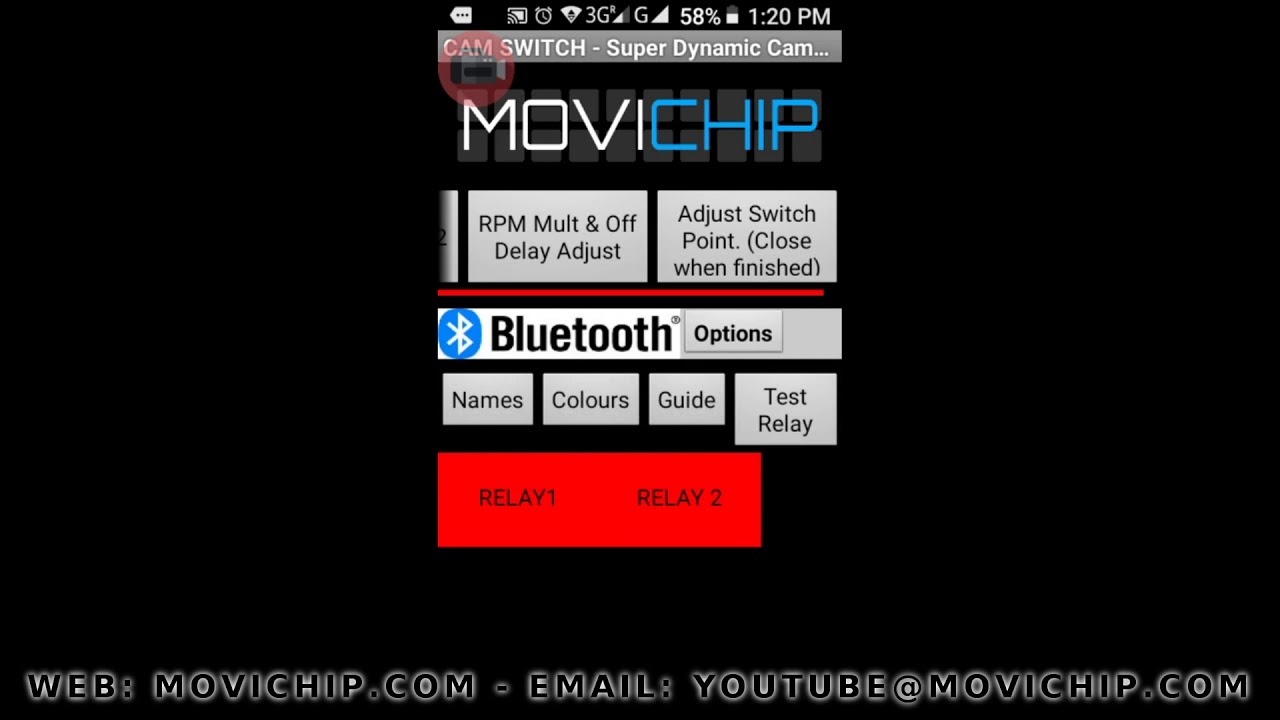
Using the MoviChip CamSwitch and an RPM window switch
The MoviChip cam switch can use up to two 5 volt analog sensors and RPM to activate but if you just want to use it as an RPM window switch it is possible
Wiring
Step 1 – Ground the two sensor input cable signals
Step 2 – Using the MoviChip CamSwitch Android App, set the trigger threshold for sensor 1 and sensor 2 to 5 volts
Step 3 – Using the App set the RPM threshold to the level you want
If you want to make the CamSwitch operate as a RPM window switch but depending on wide open throttle (WOT) tap the sensor 1 signal input into your car’s MAP sensor or TPS sensor. Go back into the App and set the Sensor 1 threshold to the percentage/voltage you need.
WOT – Use TPS or MAP?
Ultimately it depends on what you want to achieve for your specific situation but in principle MoviChip recommends using a MAP signal instead of TPS for one main reason.
To use an example –
80% throttle at 2000 RPM and 80% throttle at 6000 RPM will put a different load on the engine.
80% throttle at 2000 RPM will be a bigger load on the engine than 80% at 6000 RPM.
In short, an identical TPS signal will give different loads on the engine as the RPM changes ie TPS is dependent on RPM.
Ultimately, when it comes to cam activation, in our opinion, you want the cams activating, either according to the load on the engine and/or the airflow demands of the engine.
As I mentioned above, as TPS is dependent on RPM and ultimately, for cam triggering we want to trigger the cams based on engine load, MAP is superior to TPS.
Is it possible to use TPS?
If your car does not have a MAP sensor and you do not want to install an MAP sensor you can use a TPS but you have to remember that TPS will put different loads on the engine depending on RPM so if you are using the TPS signal then, in our opinion, you also need to an RPM threshold at the same time.
Buy the MoviChip CamSwitch here


