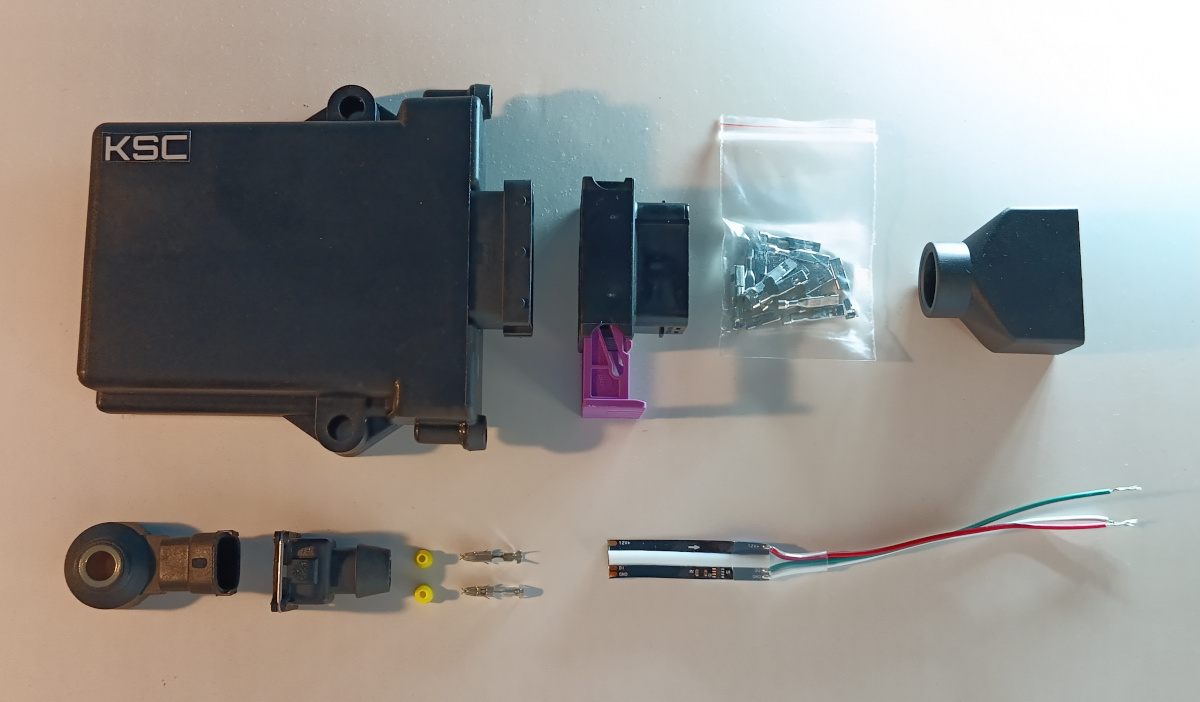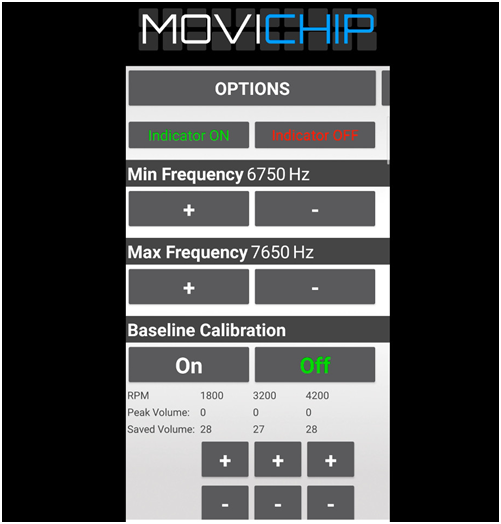Monitor engine knock severity in real-time, visually and electrically
What Is It?
A supplemental engine knock detection system to help detect engine knock.
What Does It Do?
Visual indication of knock with LED light/s of various colours (Blue, Orange or Red) depending on knock level.
0-5v signal to engine ECU when knock is detected by the KSC3 (3 different voltages according to level of knock).
Who Is It For?
-Engine calibrator who wants assistance in optimising ignition timing and detecting engine knock.
-Casual user who would like to know if/how much/how often an engine may be knocking.
Key Features
Detect actual knock frequency reported by knock sensor – In-built knock frequency detection software (in app)
Determine normal signal intensity in knock frequency window (over full RPM range) when engine not knocking – In built baseline intensity software (in app)
Three-Level visual knock indication – Blue>Orange>Red. With Red being largest breach of knock volume threshold, blue the lowest.
Three-Level signal to engine ECU – Retard ignition timing in 3 steps using compensation tables in your engine ECU.
RPM dependent knock intensity threshold – User defined.
Test function – To confirm sensor/wiring integrity.
Programmed through included Android App – No laptop required.
Fit & Forget/Temporary Install – Designed for mounting in engine bay. Once settings have been programmed by user just get in the car and drive. App is not necessary in normal use, only when changing settings.
Very high-quality connector. Can be attached and removed constantly unlike cheaper connectors. And no wires need to be run into cabin, except perhaps signal wire to engine ECU.
Audio Knock Sensor (Option) – Knock sensor with 3.5mm jack for connection to laptop for audible verification of KSC3 performance. Audibly verifying the knock sensor signal is essential during the setup process.
Input & Outputs
A breakdown of the connections on the KSC3
Inputs
Knock Sensor + & –
RPM Input (0-5v or 0-15v specify when ordering)
Load Input 0-5v MAP or TPS
Ignition Power 12v
Outputs
3 Wire LED Power & Signal (LED Supplied)
0-5v to Engine ECU for use in compensation table (indicates knock severity)

Included
The following parts are included with the product
In the Box & Downloads
- KSC3 Unit – For mounting in the engine bay away from heat and moisture
- Connector (with terminals) – For KSC3 unit
- Knock Sensor and Connector (with terminals, and spares)
- LED strip
- Android App – Downloaded from product page
- Manual – Downloaded from product page
- Knock sensor with male 3.5mm jack (Optional) – To audibly verify engine knock
Not in the Box
- Cables – User builds their own wiring harness for the KSC3 unit and knock sensor
Why don’t we supply a wiring loom?
A number of reasons.
We don’t know which wires the user will need. It’s unnecessary to build a loom with wires that are not needed.
We don’t know the wire lengths. It’s a shame to build a loom with extra long cables to try and cater for all eventualities.
Shipping. Perhaps the main reason. Keeping the weight of the parcel under 2kgs total can make a big difference to shipping costs, shipping times and potential import taxes and duties (under 2kg can usually be treated as an envelope).
Settings
A list of the user adjustable options in the KSC3
Adjustable Frequency Window
The frequency window is fully adjustable by the user. The user sets the Low frequency limit and High frequency limit. The KSC3 will monitor the volume of sounds inside these two frequencies.
In-Built Tools
The KSC3 has two in-built tools to help the user configure the unit to detect engine knock
Knock ID Tool
This tool helps the user identify the knock frequency that the KSC3 is detecting as engine knock. The theoretical knock frequency will help, however actually seeing the knock frequency as the KSC3 is detecting as knock will help the setup process.
Knock sensor location and the wiring of the unit can move the knock frequency as detected by the KSC3 away from the theoretical knock frequency. The Knock ID Tool lets us see the knock frequency the KSC3 is detecting. To use the tool the user needs to be able to put the engine in a state where it will knock in a light not damaging way at some point in the RPM range and be able to put the engine in a state, over the same RPM range, where it does not knock. The Knock ID tool displays the difference in volume between the two states over different frequency ranges. Where the volume has changed indicated the knock frequency. More information on the Knock ID Tool can be found here
Baseline Calibration
The is tool identifies the normal signal intensity, when the engine is not knocking, in our selected frequency window. We set our knock volume threshold slightly above this level. More information on the Baseline tool can be found here.
Test Function
The Test function allows us to confirm our wiring is correct. That the RPM, knock sensor, load and LED settings are connections are correct.
RPM Calibration
The KSC3 can accept either a 0-5v or 0-15v (chosen when ordering) RPM signal. And a signal that is received either once every revolution, twice every revolution or once every two revolutions.
Signal Gain
If the Std setting is maxing out our knock sensor signal (as monitored in the Test function) we can chose Low signal gain. If the knock sensor signal is being maxed out the “Live K Sensor” reading will be exceeding 900 at points over the RPM range. Generally speaking Std should be fine for most engines.
Resolution
There are two resolutions. The higher the resolution, the more accurate the reading of the knock signal should be but the smaller the knock frequency detection range. The Norm setting should be used first. If the measured knock frequency of the engine is less than 7KHz, the user can try the Resolution set to High. Generally Norm should be fine.
Load Threshold
Sometimes, lifting off the throttle can trigger sounds in the knock frequency window that exceed our Knock Volume Threshold. If we do not want to count these events as knock we can set a Load Threshold. Below this threshold the KSC3 will not measure the signal from the knock sensor. Read more about lift-off knock here.
Indication Duration
How long the KSC3 indicates knock after the last knock event it detected. When the KSC3 detects knock it outputs a signal to a LED and to an external ECU. The Indication Duration can be set to 0.5 seconds or 3 seconds. The user decides which indication suits their needs best.
If the 0-5v out to an external ECU is intended to be used in a correction/compensation table in the engine ECU. The signal can be used to retard ignition, close the DBW throttle, add fuel, whatever the user chooses (we use it to pull timing). This 0-5v output has three levels depending on how far above the knock volume threshold the detected knock is. More information about this knock indication signal here.
The LED will display one of three colours depending on how far above the volume threshold the detected knock is.
If you are using the LED without using the 0-5v ECU output, information on reading the LED colour can be found here.
If you are using the LED and the 0-5v output, information on reading the LED colour can be found here.
Optional Extras
Knock sensor with 3.5mm jack for listening to knock sensor signal. It is essential to confirm the knock settings audibly during the setup process of the KSC3.
By connecting this sensor to your laptop audio input you can monitor engine knock with headphones, in close to realtime (latency of signal will depend on your laptop setup).
Here is a guide to listening to knock audibly.
**IMPORTANT**: It is not possible to tap into the knock sensor signal from the knock sensor that is connected to the KSC3 unit. The KSC3 must use it’s own dedicated knock sensor (supplied)
Improvements Over KSC2
A plethora of improvements of the KSC2 including but not limited to
-Adjustable knock detection resolution.
High resolution up to 7.2KHz. Normal resolution up to 14.4KHz.
-Variable output for LED and ECU.
A negative aspect of the KSC2 was the fixed voltage output, to the engine ECU, when knock was detected.
If the engine was knocking a lot or if the engine was knocking a little, the same voltage would be sent meaning the correction table in the ECU was binary. To be safe, 10 degrees of timing could be taken out in the correction table (for example) if the KSC2 sent a signal. This was great if the knock was a lot, not great if the knock was minimal.
With the KSC3 the output is variable according to how far the knock intensity is above the user set threshold.
The LED indication is now also variable, from dim to bright, whereas before the brightness was fixed regardless of how much the intensity threshold was exceeded by.
-Load Threshold.
A lifting/closing throttle can induce knock type frequencies which can be falsely detected as knock. The KSC3 now has a user defined load threshold. Below the load threshold, knock type signals are ignored.
-User Interface.
Various improvements to the Android app to make it easier to use and easier to read.
Data transfer speeds between the app and the KSC unit have been increased also.
In Conclusion
All the features from the KSC2 have been kept. The KSC3 has honed the existing features and added the features listed above.
More details will be added to this product page closer to the release date. Subscribe to the MoviChip newsletter and YouTube channel to stay up to date.