MAF Tuning Automatically
2 min read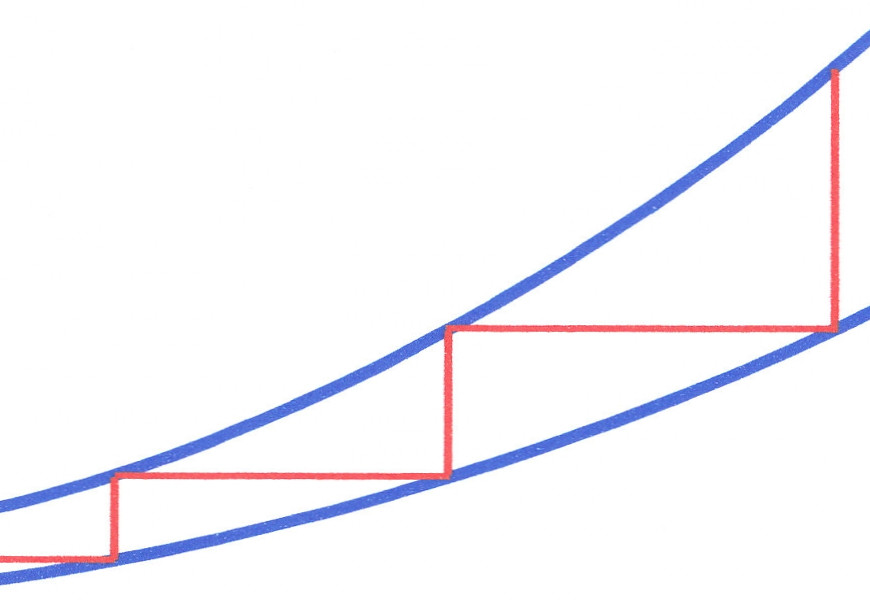
MAF Tuning & Scaling
MAF tuning with the MoviChip MAF Manager
MAF Manager works by taking the signal from a wideband lambda sensor and automatically alters the MAF scale to get the AFR you chose.
MAF Manager uses two independent MAF scales, one for low engine load and one for high engine load.
For example, in light throttle and cruise conditions you can select a 15:1 AFR and at higher loads select a 12:5 AFR.
MAF Manager Programming
You program the MoviChip MAF Manager with the MAF Manager Android App (through Bluetooth). You select which MAP sensor value you want to be the divider between low load and high and you select the AFR you want to get at low load and high load.
The MAF Manager will automatically scale the MAF signal to achieve the AFRs.

MAF Manager Installation
You install the MAF Manager unit in the engine bay and no wires need to be run into the passenger compartment.
Connections – The MAF Manager:
Intercepts the engine’s MAF sensor signal
Taps into the engine’s MAP sensor signal (on board power for a 5 volt external sensor is provided by the MAF Manager if your engine does not have a MAP sensor from the factory)
Gets power from a switched 12 volt power supply which is fused with a 1 amp fuse
Intercepts or receives a 5 volt wideband lambda signal (we recommend Innovate Motorsports products)
MAF Tuning
MAF tuning is automatic, the MAF Manager does the calculations for you as you drive
The process
-Get your engine up to normal operating temperature
-Set the unit to use the Wideband lambda signal with the App
-Drive the car using load low and high load until the multipliers displayed in the App stabilise
-Enter the multipler number into the “Set” menu and set “Use Wideband” to “No”
You have now tuned your MAF sensor.
MAF Tuning – Why do it?
Use a different MAF sensor with your engine
You have changed the size of your injectors
You want to use a better AFR at high engine load to get more power
To get better fuel efficiency
Buy the MoviChip MAF Manager here


