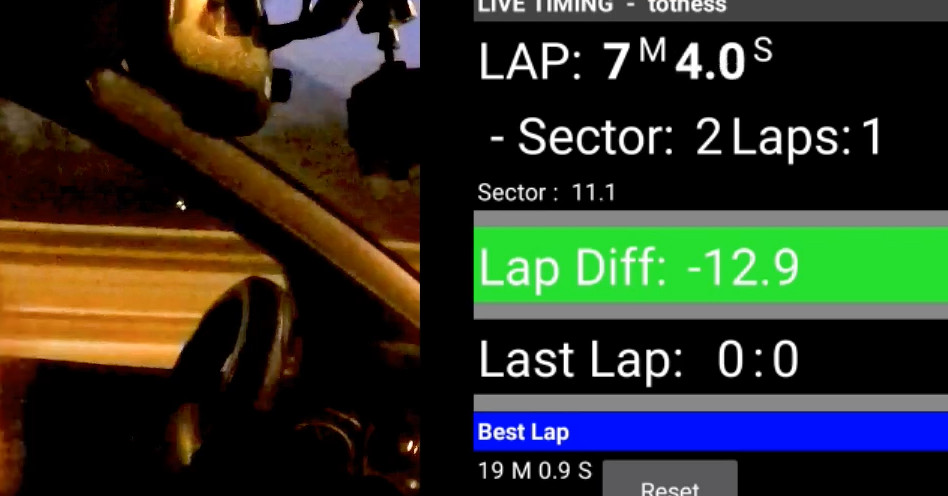This is a lap timer app inspired by Gran Turismo, you get live splits as you drive around the lap/along the route, with an indication of how far up or down you are, versus your fastest lap.
NOTE: Before purchasing, get the basic version to test compatibility with your phone and to see if you like the way it works. Basic & EVO versions use the same architecture.
TT2 EVO Features
- Industry leading clarity – Super easy to read lap/split difference. Big font, bright colours.
- Live split updates as splits are crossed
- Sector Delta – Last sector +/- sector on best lap
- Accuracy +/- 0.5* seconds versus Racelogic Performance Box
- Average accuracy +/- 0.17* seconds versus Racelogic Performance Box
- Time laps
- Time routes/stages (start finish in different location)
- GPS points added manually with raw coordinates
- Up to 3 split points
- Speedometer
- Altimeter
TT2 EVO Benefits
- Big Display – A glance is all you need to understand if you are faster or slower than your best.
- Speedo – Overlay lap data onto video
- Cost Effective – Fraction of the cost of Racelogic Performance Box
- Accuracy – More accurate* than Track Addict
- Easy to enter custom tracks and routes – No need to be at the location. Save time at the track/stage. Be ready when you get there.
Getting Started
How to get your Time Trial 2 EVO to start recording times. (Same process as Time Trial 2 BASIC).
- Turn on location in Android device
- Open Time Trial 2 app
- Hit “CAL”, select units. Choose GPS accuracy. Try “1” or “2” to start.
- Hit “Connect GPS”
- Hit “DIG”. Check app is receiving GPS data.
- Hit “SET”. Enter Circuit Name, click “Store”.
- Enter Start, Finish and at least one Split GPS coordinates. Click “Store” for each coordinate.
- Hit “LIVE”. Yo are now ready to start route/lap timing. Fastest time will be stored automatically.
Lap Timer App Comparison
| Time Trial 2 BASIC | Time Trial 2 EVO | |
| Accuracy (Worst)* | +/- 1.5 seconds | +/- 0.5 seconds |
| Accuracy (Average)* | +/- 1.5 seconds | +/- 0.17 seconds |
| Live Split Update | Yes | Yes |
| Colour Indication | Yes | Yes |
| Live Timer | Yes | Yes |
| Speedometer | Yes | Yes |
| Altimeter | Yes | Yes |
| Altimeter Accuracy^ | +/-10meters | +/-10meters |
| RAW GPS Input | Yes | Yes |
| Price | Free | Paid |
Time Trial 2 EVO – App Permissions
Phone storage – To store times, laps and routes
Location – To access GPS signal. Phone may also ask for Cell Network & WiFi access permission if location settings on the phone use WiFi and cell signals
Why did we make this lap timer app?
Short answer, we couldn’t find an app that met our requirements
Our Requirements
- We wanted an app that would give us the difference as we cross each split in real time.
- We wanted an app that was easy to read at a glance
- We wanted an app where we could enter route GPS details in advance of being at the location, and we want the process to be easy
- We wanted accuracy
- We wanted an app that we generally easy to use.
In effect, we wanted a similar lap timer to that on Gran Turismo. While we could find apps that did one or more of these things, what we couldn’t find was a lap timer app that did all of them. For this reason we decided to build our own.
Notations
*Depicts accuracy we achieved vs Racelogic Performance Box during our internal testing (video below). Your results may differ according to your phone’s mounting location and weather conditions.
^This is the standard accuracy quoted for Android devices. We have not tested the accuracy against a know accurate altimeter.